Blog | Cryptocurrency Exchange
Trezor Wallet : A Complete User Guide To Trezor
Explore the technical elements about trezor wallet, and find how to setup the trezor wallet.
- Blogs

Trezor wallet
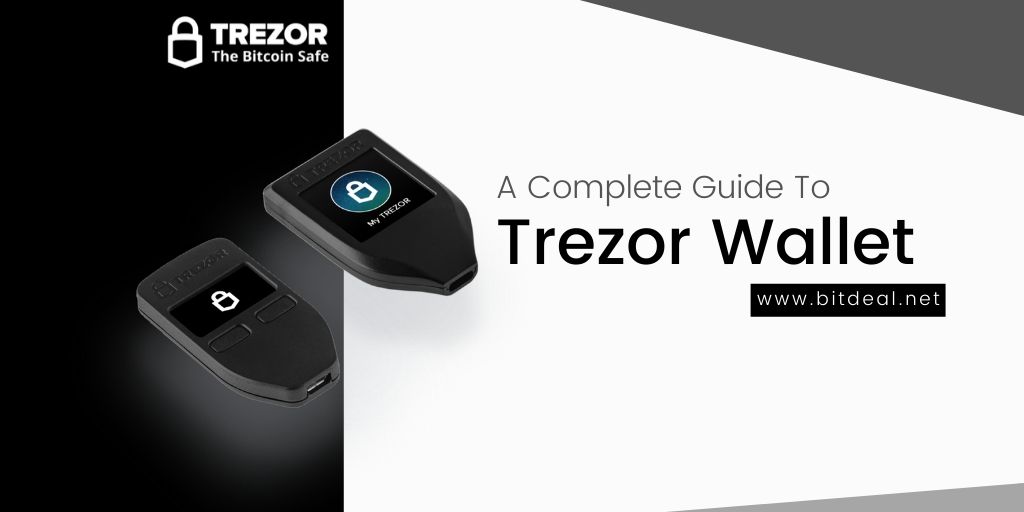
Trezor - The First Cryptocurrency Hardware Wallet, which has derived a way for next-generation cryptocurrency wallets to come live. This article is going to be a complete step by step user guide for Trezor hardware cryptocurrency wallet and could explore you a lot of interesting information regarding Trezor.
Contents
- What is Trezor Wallet?
- Trezor Wallet Types
- Trezor Wallet T Vs Trezor Wallet One
- Trezor Wallet T Vs Trezor Wallet One
- Trezor Wallet Security Features.
- Trezor Supported Coins.
- How To Buy Trezor Wallet.
- How to Setup Trezor Wallet: User Guide.
- How to Send and Receive Cryptocurrencies With Trezor.
- How To Setup Trezor Wallet: Developer Guide.
- Conclusion.
Cryptocurrency Hardware Wallet
We all may have experienced the usability of hot wallets that is online wallets, but the hardware wallets are opposite to the online wallets. This kind of hardware wallets will come as a security device which can hold the cryptocurrencies outside of an application connected to the internet or any other third party cloud storage, to avoid security theft, hackings or asset loss. Trezor is the first cryptocurrency hardware wallet, that made that ideology to work in real-life use cases for storing cryptocurrencies.
What Is Trezor Wallet?
Trezor Is the first introduced Cryptocurrency Hardware Wallet, that was introduced in 2014, by a cryptocurrency company, satoshilabs. Trezor can be called as the first cold wallet which has been invented to safely store bitcoins and other cryptocurrencies offline, that is outside of the internet connectivity. This wallet is like a USB device that can be connected with any kind of handheld and computer device like, mobile phone, tablet, desktop, wearables and more. The high-end security features of the trezor have attracted many cryptocurrency exchanges, traders, average bitcoiners towards it and have become the most trusted cryptocurrency hardware wallet. The arrival of Trezor has lifted the cryptocurrency protection to the next level.
So, I hope you now had a basic idea about trezor, before knowing about how to use trezor, let us unveil its security features, types, and how it works.
How Trezor Works?
Trezor is a single purpose cryptocurrency wallet, that is to store cryptocurrencies, approve transactions, and can help you to manage any kind of your digital identity. Trezor gives you a 100% guarantee for your assets and protects all the crypto entities from possible online and also offline security risks. Trezor never stores private keys to a system of devices connected to the internet and confirms the transactions away from the internet. Private data in trezor will not be leaked under any circumstances, rewritten, or erased even if you haven't used it for a long while. Trezor never requires a battery backup instead the power can be acquired via USB Connection.
Trezor Wallet Types
There are two models in trezor wallet, one is Trezor wallet one and Trezor wallet T. Each has some significant differences. Trezor wallet one was introduced on 29 January 2014 & Trezor T the premium model has been released on 26 February 2018. Let us have a short comparison between the two types of trezor wallets below.
Trezor One VS Trezor T : Full Features Comparison
Trezor One - it is a golden standard, and it is a first-generation wallet, raised with the single purpose that is to store cryptocurrency wallets, Whereas it resembles as a keychain and came with a minimalistic design. It weighs nearly 12 gms.
Trezor T - This is a premium standard of Trezor wallet, It has some special features better than trezor one has. Trezor T comes with a colorful LED touch screen, SD card Slot, Secure Device Input. Weighs 22 gms.
Trezor one
- Made of ABS Impact Resistant ABS Plastic
- Processor - ARM Cortex M3 running at 120MHz
- Microcontroller - STM32 F2
- Display - 128 x 64 OLED Display
- Compatibility - Windows 7+, Linux, macOS 10.11+, Android.

Trezor T
- Made of Reinforced ABS + PG Plastic, Ultrasonic Wedding
- Processor - ARM Cortex M4 Processor Running on 168 MHz
- Microcontroller - STM32F4
- Display - 240 X 240 RGB LCD Display
- Compatibility - Windows 7+, Linux, macOS 10.8+, Android.

Comparison Between Trezor One and Trezor T

Source : Trezor.io
Trezor Supported Coins
Trezor supports to store a variety of cryptocurrencies and tokens which includes Bitcoin, Ethereum, Litecoin, Monero, NEM, Dash coin and more. You can check out the entire list of coins that are supported by Trezor here.
Trezor Wallet Security Features

Check out the enhanced security features
- Firmware Verification - Trezor will warn you if the signature verification from bootloader not matched with SathoshiLabs.
- Ultrasound Hardware Seal - The hardware is enriched with Ultrasonic welding.
- Protected Key Operations - Private and Public Key operations are Authenticated with a PIN.
- Secure Update Procedure - The bootloader will erase and update the memory only after successful firmware verification.
- Additional Passphrase support - Supports BIP39 Phrases.
- Write Protected Bootloader - The bootloader is fully write-protected as the JTAG is completely Disabled.
- Reliable Backup & Recovery - With the use of recovery seed you can recover the lost data, and crypto assets.
Reference : trezor.io/security
Other Advanced Features
- Password Manager.
- U2F - second-factor authentication Token for google, GitHub and DropBox services.
- SSH Login.
How to Recover If the Trezor Wallet is Lost, Damaged or Stolen?
Trezor gives you an ultra-wide option to easily recover all your data even if your wallet is lost, damaged, fired, stolen. This can be achieved with Master key access, known as “ RECOVERY SEED”.
Trezor Recovery Seed
Recovery seed acts as an offline backup for your entire trezor devices. It has 12 to 24 words long passcode that has been automatically generated while trezor setup. The 24 words are like English words and it will be unique only to your device. The combination of words in a sequence may repeat in a line. The beauty of the recovery seed is, If you lost your device you can import it in another wallet that has the same setup as the trezor has.
Cautions:
- Don't make a digital copy of the seed by taking a photo or by updating in your system
- The recovery seed will come as a paper copy, so if you want to secure it safely, you can use stainless steel back up tool, like BillFodl shown below.
Check out How to recover your wallet with the help of recovery seed here
Shop Trezor Wallet
You can shop trezor wallet on their official online trezor wallet shop, or from third party e-commerce website like amazon.
Trezor One Usually Comes Nearly at a price of 59 EUR(65 USD), and Trezor T comes under 149 EUR ( 166 USD).
Check out Official Trezor Shop
How To Setup Trezor Wallet: User Guide
Every trezor wallet comes up no pre-installation and setup process, so it is a must to set up the wallet before using start using. Here is the easy to follow steps for setting up your Trezor Wallet after purchase,
- Connect Trezor Wallet To your Computer Using USB Cable
- Open Browser and Visit trezor.io/start
- Select Your Wallet Model
- Download and Install Trezor Bridge after visiting the wallet page.
- Follow the Instructions On-screen.
- After Installation the Trezor Wallet will be connected with Trezor Device.
- You can also connect the wallet and device with WebUSB (WebUSB currently working for Betawallet).
- Install the latest firmware - This is the initializing process you can do this by visiting wallet.trezor.io and click on Install Latest Firmware.
- After installing the firmware you will be redirected to a welcome page, and with an option to create a new wallet.
- Create new wallet - While Clicking New wallet the device will automatically generate a unique seed, which will consist of all your account details, device details, and everything
To ensure maximum security follow below steps too
- Create backup - By clicking create backup write down the recovery seed, which was presented as randomly generated English words along with specially designed cards inside the package. Keep a keen eye on the words and write down them exactly they ordered.
- Name The Device.
- Set up a PIN - This Protects your devices from other people to access it.
- Enable passphrase protection - This gives additional security or passcode to your recovery seed.
(Note: PIN protects your device, whereas passphrase protects your recovery seed)
How to Make Payments With Trezor Wallet?
To send or Receive payments we have to follow the steps below,
- Plugin the trezor Device.
- Go to the account page in trezor wallet.
- Click Send Button.
- Select Cryptocurrency which you want to send.
- Enter the address by typing or by scanning the QR Code if available.
- Insert the value or quantity in the given amount section.
- Set up transaction fees, you can choose either high, normal, economy, low variants.

- With Labelling, you can comment on the transaction to identify the purpose of the payment.
- Give confirm the transaction.

Reference : wiki.trezor.io
Wrapping Up...
I hope we had a detailed session on classifying everything about trezor wallet, now it's time to describe what we can do with trezor wallet integration.
What We at Bitdeal Can Do For You?
We believe, securing the cryptocurrencies is a more important one. Though Trezor wallet could be a better solution to safeguard your digital asset,, it must need some technical support to ensure the proper connectivity and integration of your trezor device with the Trezor Wallet.
Integrate Trezor Device and Trezor Wallet With Our Quick Setup Process
We at bitdeal have experienced developers who can connect your trezor device with web applications, wearables, and mobile app by following the complete community guidelines proposed by the trezor developer community. In some rare cases, during the initialization process recovery seed backup process may end up failing because of poor connectivity, and power shortage. We can recover this kind of issue with instant recovery support.
Get Connected With Us!
Get A Demo
We are glad to announce that, Bitdeal is making one more milestone in its journey. As Web3 technologies becomes more dominant and lucrative, bitdeal sets its footmark in AI and Gaming Space. Explore our all-new AI and Gaming Solutions below here.